Connection Check
The Connection Check application allows you to verify that you can connect to the Internet and successfully deliver exams using the Pearson web-based test driver.
- If the navigation pane is not displayed, select the Menu button at the top of the page.
- Select the Connection Check menu.


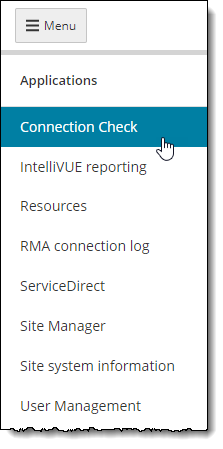
- The Connection Check application opens.


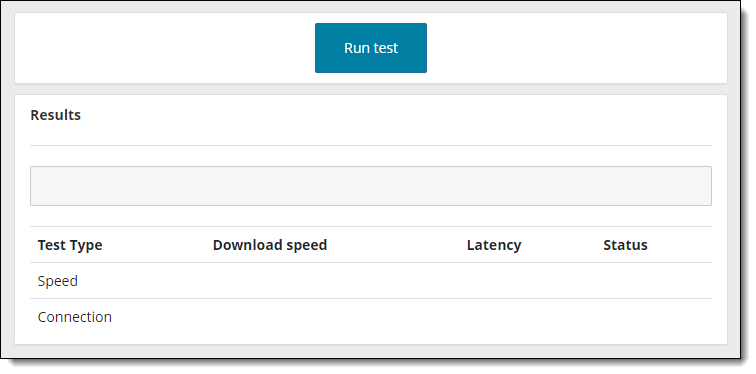
See the Connection Check online help for details about the application.
Pearson VUE Proprietary and Confidential