ServiceDirect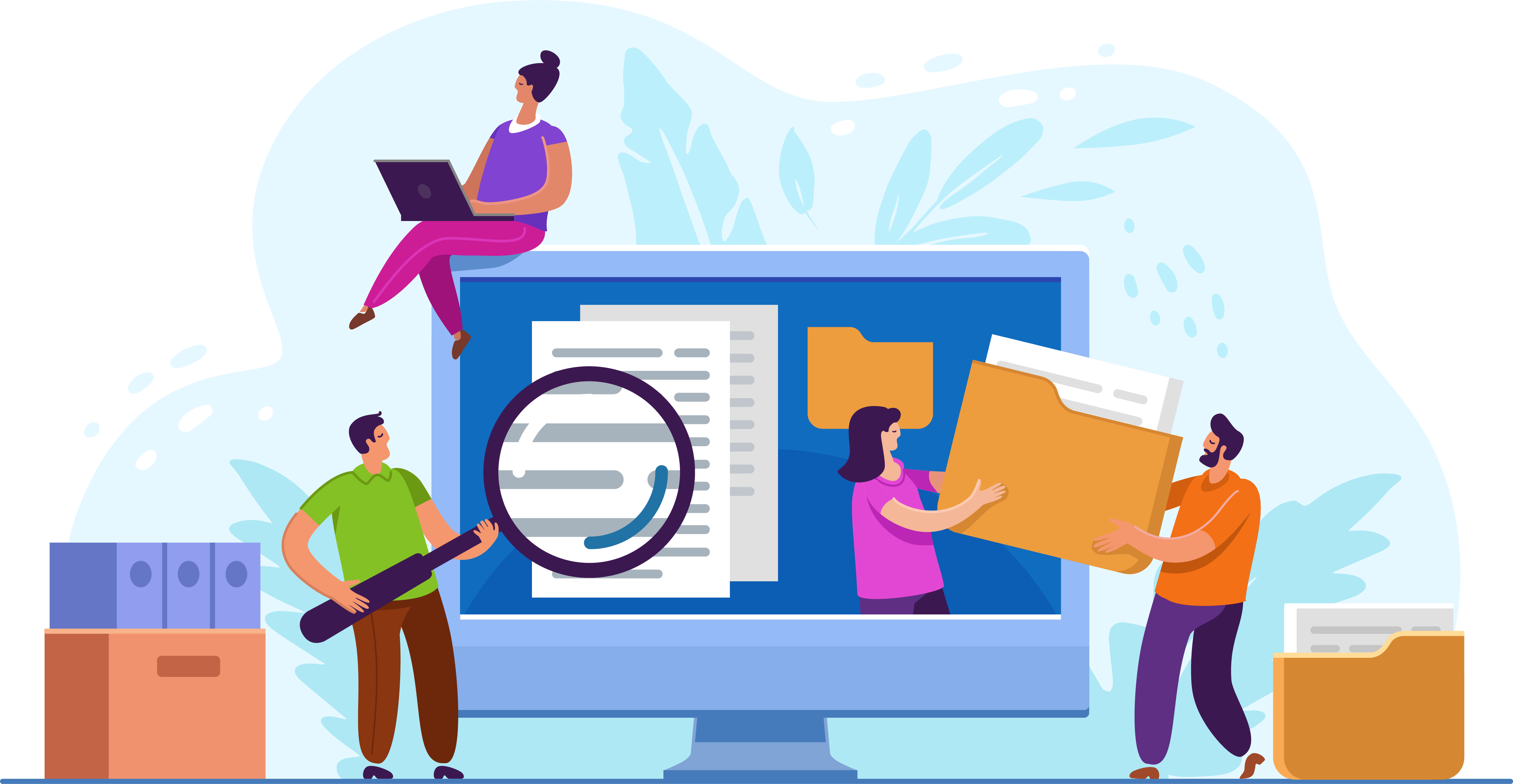
The ServiceDirect tool allows users to log test center incidents and to search the knowledge base for articles such as Frequently Asked Questions, How To's, Policies, etc.
- If the navigation pane is not displayed, select the Menu button at the top of the page.
- Select the ServiceDirect menu.


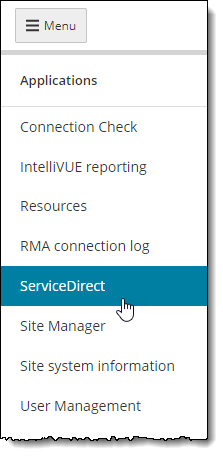
- The page to launch ServiceDirect opens. Select the Open application button.


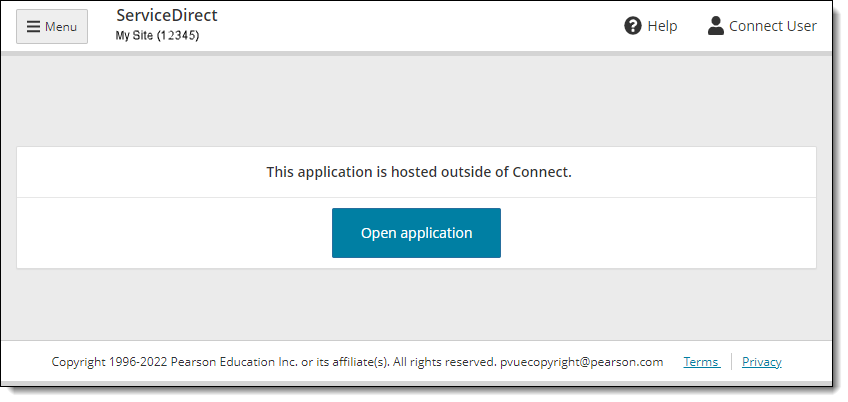
See the ServiceDirect knowledge base, or search for a topic within the application for assistance.
Pearson VUE Proprietary and Confidential