User Management
The User Management application allows you to view the list of users at the site, add and edit users for your site, assign roles for the user, and disable, delete, or reset user security questions and passwords (if you have the appropriate role to edit users).
- If the navigation pane is not displayed on the left side of the page, select the Menu button in the upper left-hand corner of the page.
- Select the User Management menu.


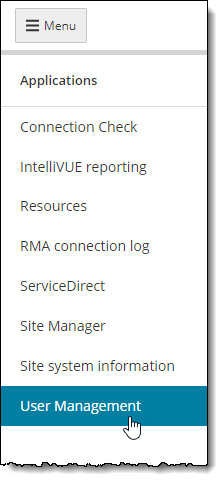
- The Users list is displayed on the page.


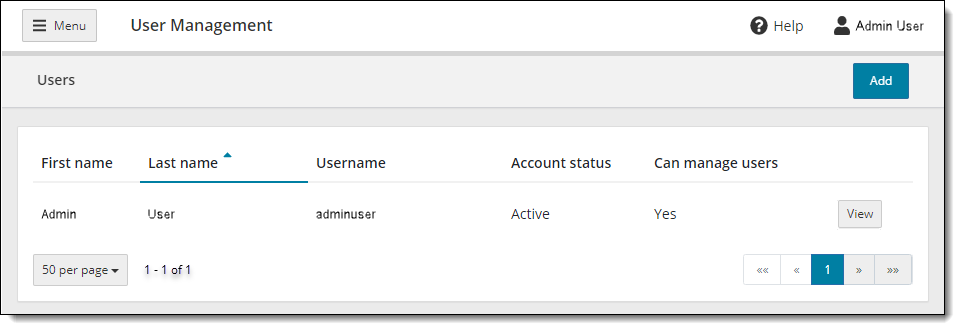
See the Connect User Management online help for details about using the application.
Pearson VUE Proprietary and Confidential