Edit an event name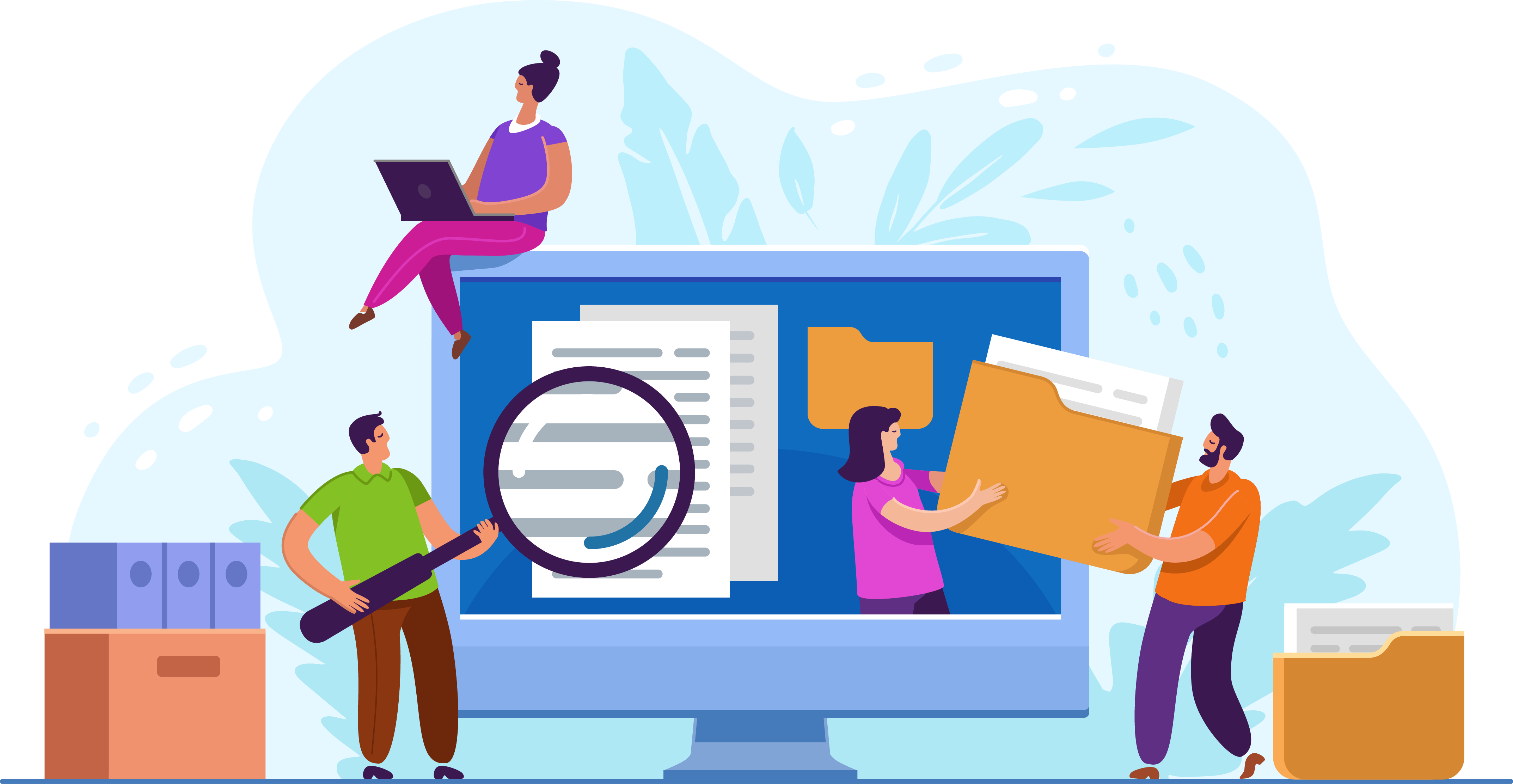
You cannot delete an event, but you can modify the name of the event if you want reuse it and make it specific to a different testing event day.
- On the Events dashboard, locate the desired event in the the Events list.
- Click the View button.
- Click the Edit button in the Event Information section.


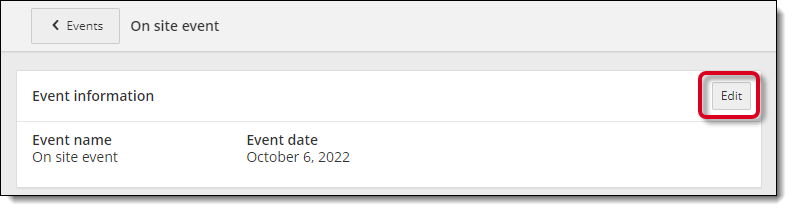
- Modify the Event name.


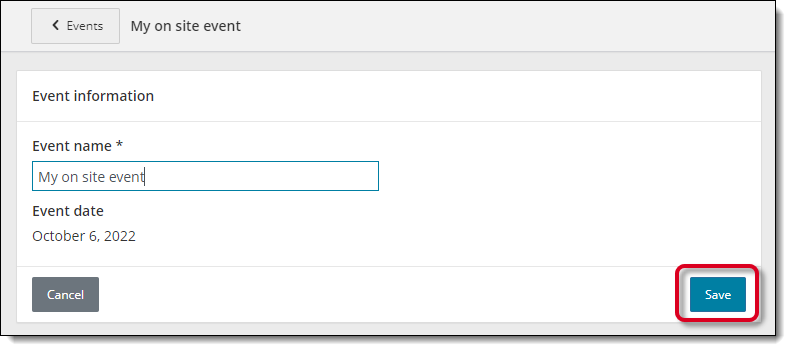
- Click Save.
A message states the event name has been successfully updated.
- Click the Events
 button at the top of the Event details page to return to the Events dashboard.
button at the top of the Event details page to return to the Events dashboard.
Pearson VUE Proprietary and Confidential