Site Manager Overview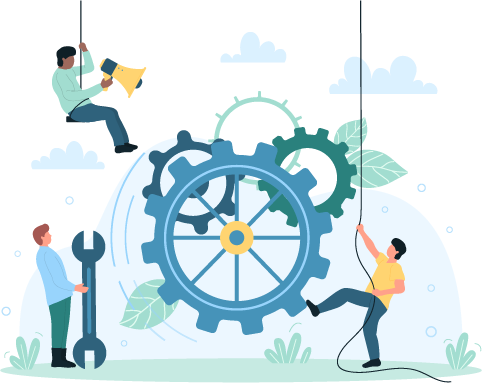
The Site Manager application allows test center administrators to manage and configure aspects of their testing site, except for user management. User Management is configured in its own application in Connect called User Management.
|
To use Site Manager, your Pearson VUE user account must be authorized to use the application. For security reasons never leave Site Manager open unattended. When you take a break, go to lunch, end your workday, or leave the site for any period of time, log out of all applications you have logged in to. The test administrator who is currently registering, proctoring, or administering exams must log into the applications with his or her personal username and password. |
After you install your Pearson VUE Testing System, you use Site Manager to enter information about your site, set up workstations for your site, and set up assets for each exam delivery workstation.
|
If you have any technical difficulties with any of the Connect portal applications, or if you need technical assistance with your site, please refer to the Support Contacts topic. |
Version 24.5.1
Copyright © 2020 - 2024 Pearson Education, Inc., or its affiliate(s). All rights reserved.
Pearson VUE Proprietary and Confidential