Proctoring
The Proctoring application allows proctors with the May admit candidates and deliver exams role to create events, admit candidates for exams, and unlock candidate exams in Client proctored - appointment required sites from a single, centralized location.
Only Client proctored - appointment required sites have access to the Proctoring application. Only users with the May admit candidates and deliver exams role can access the Proctoring application.
- If the navigation pane is not displayed, select the Menu button at the top of the page.
- Select the Proctoring menu.


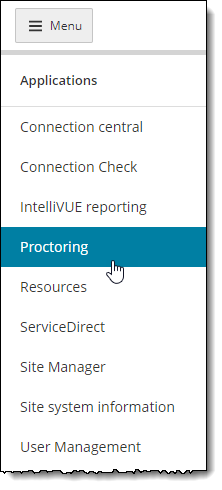
- The Events dashboard is displayed.


If no proctors at the site have worked with the Proctoring application, the Events dashboard is empty.
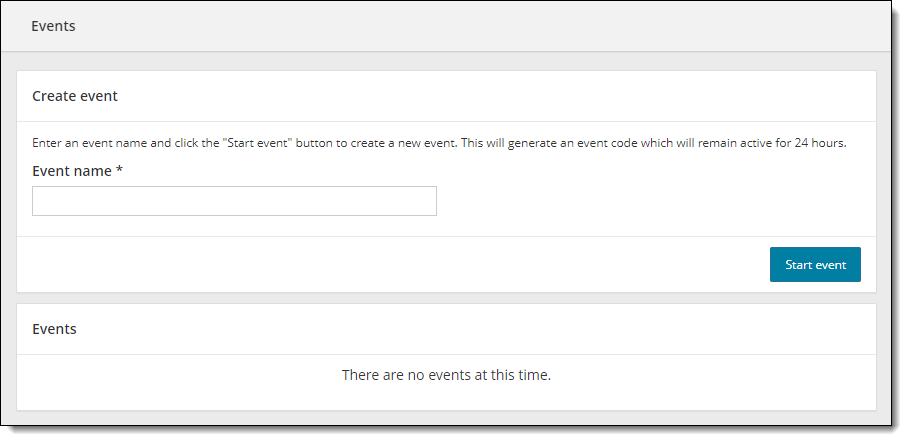
Once any proctors have created events, the events are listed by Event creation date. The events are listed in most recently created to the oldest created order. Users will see all events that have been created for the site by any proctor.
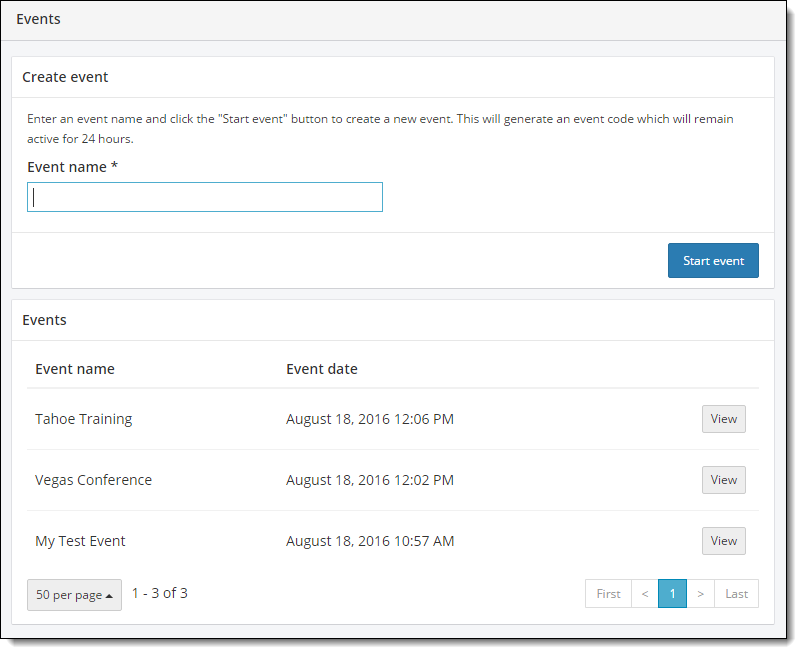
See the Proctoring online help for details about the application.
Pearson VUE Proprietary and Confidential