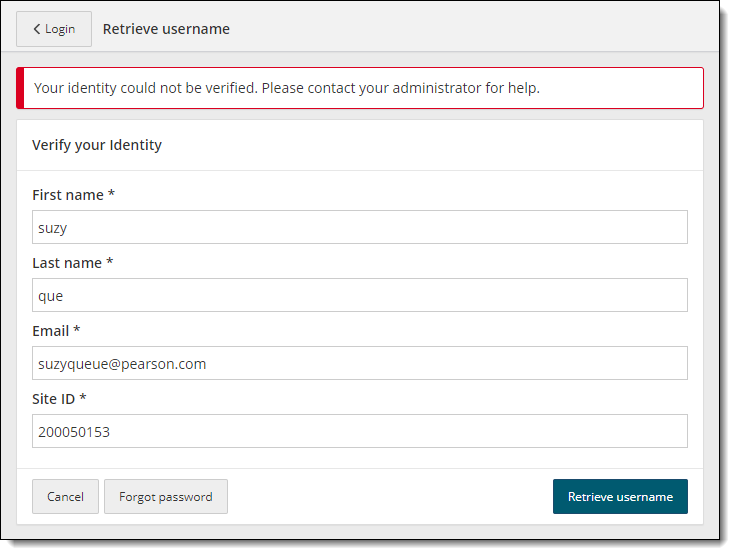Forgot username
If you forgot your username, you may use the Retrieve Username feature on the login page.
- On the Connect Login page, select the I forgot my username link.


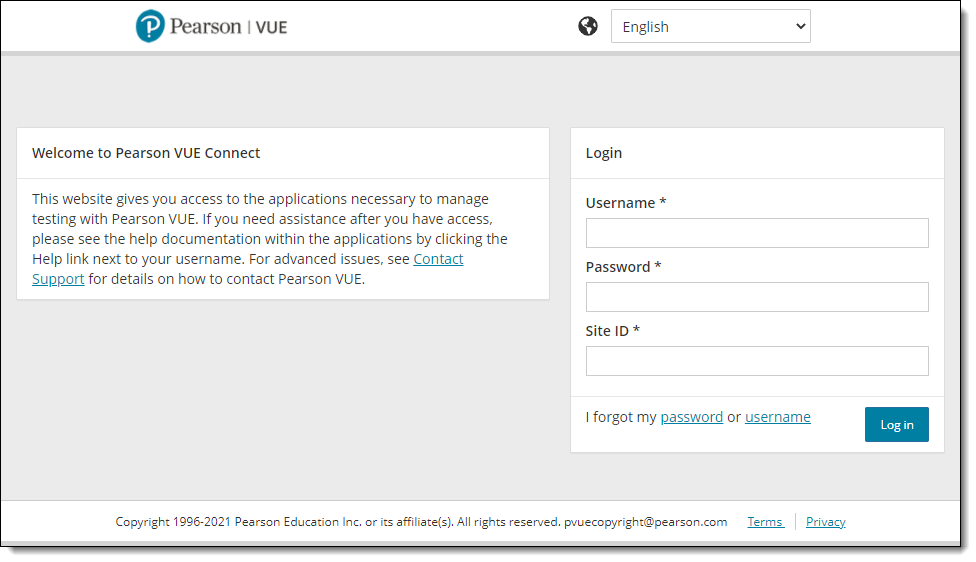
- Enter your First name, Last name, Email address, and Site ID, and select Retrieve username.


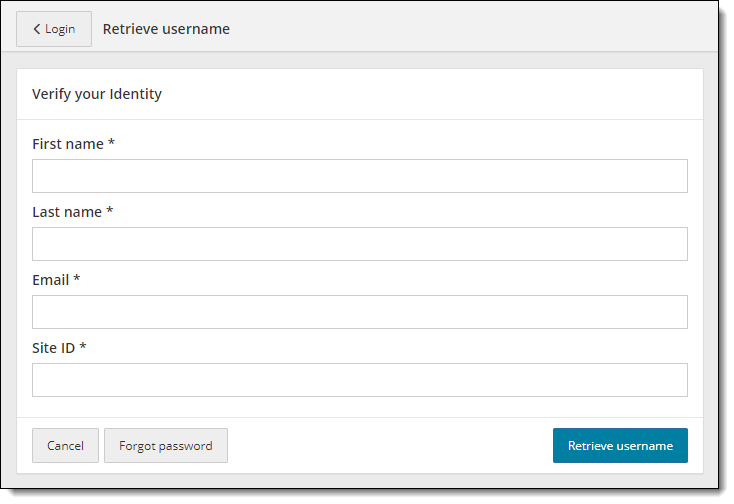
- You are returned to the login page and your username is displayed in the message at the top of the screen and the Username field is auto-filled with your username.


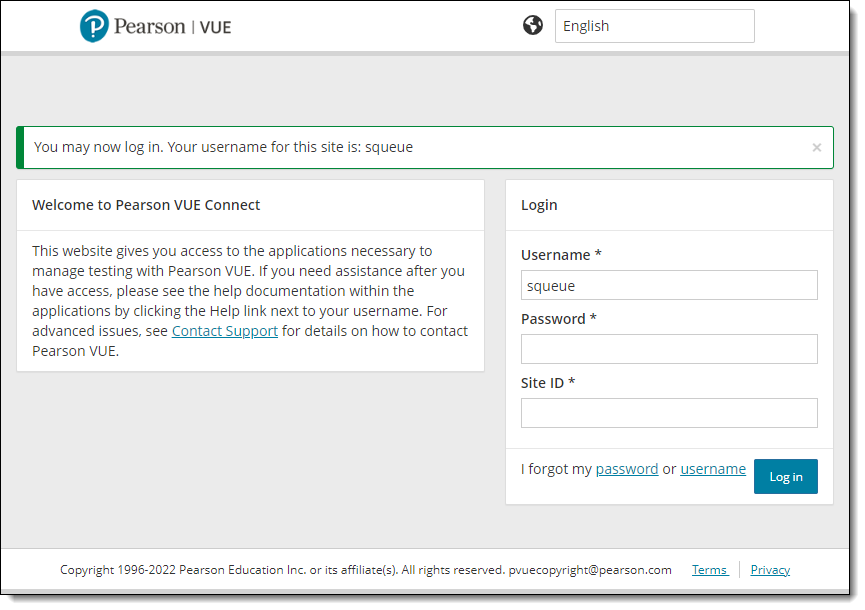
If you forgot your password, follow the instructions in the Forgot Password topic.
- Login with your retrieved username following the instructions in Login to Connect.
Pearson VUE Proprietary and Confidential